Posted At: Oct 12, 2023 - 419 Views
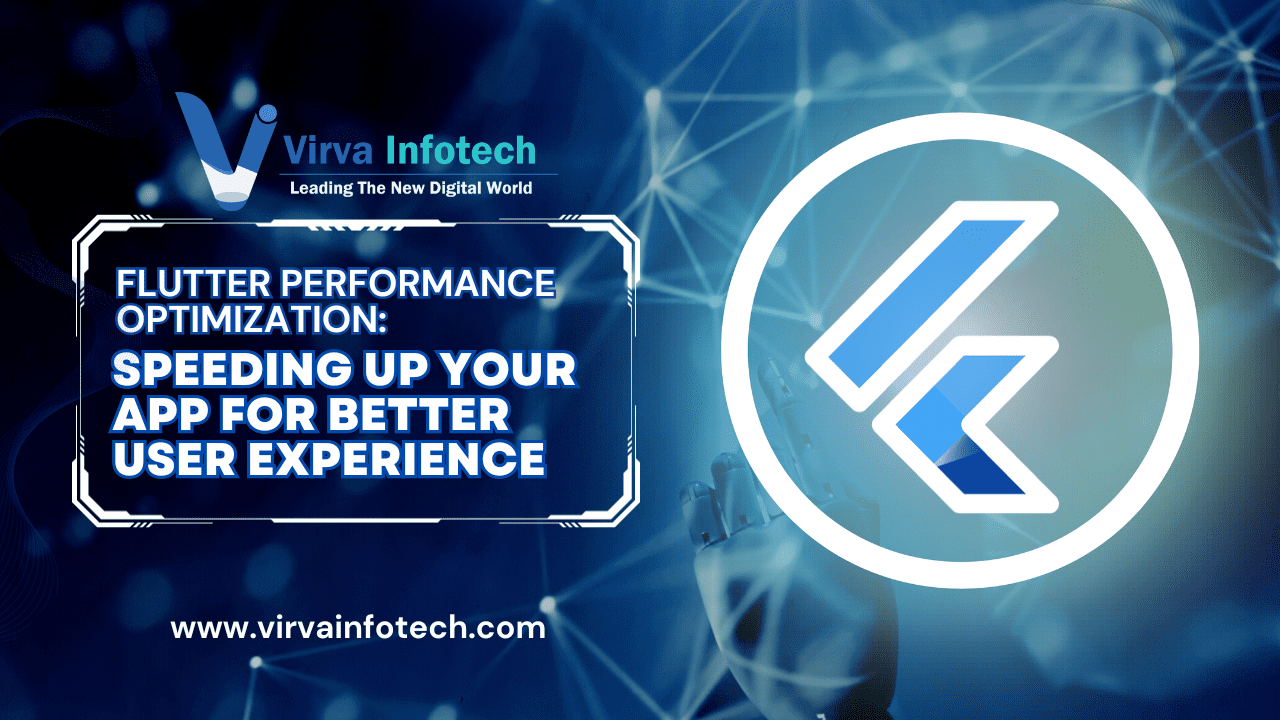
In today's mobile-dominated world, delivering top-notch performance in your Flutter app is not just an option; it's a necessity. Users have high expectations for fast loading times, smooth animations, and responsive interactions. If your app falls short in these areas, you risk losing users to competitors. That's where Flutter performance optimization comes into play. In this blog, we'll explore various techniques, strategies, and best practices to help you optimize your Flutter app's speed, responsiveness, and efficiency. By following these secrets, you can provide users with a seamless experience, boost engagement, and retain a satisfied user base.
Importance of Performance Optimization in Mobile Apps:
Optimizing your app's performance is paramount, as it directly impacts user satisfaction, engagement, and retention. Today's users demand fast-loading apps with smooth interactions. Failing to meet these expectations can drive users away. However, investing in performance optimization can give you a competitive edge. Optimized performance leads to higher user ratings, positive reviews, and increased downloads.
Profiling and Analyzing App Performance:
Profiling and analyzing your app's performance are critical steps in the optimization process. Profiling helps identify performance bottlenecks, memory leaks, and areas of your code that require optimization. Flutter provides App performance monitoring with powerful profiling tools like Flutter DevTools and Dart language Observatory. These tools allow you to analyze CPU and memory usage, identify performance hotspots, and make data-driven decisions to enhance speed and efficiency.
Optimizing Widget Performance in Flutter:Widgets are the building blocks of Flutter apps, and optimizing their performance is essential for a smooth and responsive user interface. To achieve this, consider techniques like widget reuse, minimizing widget rebuilds, and using stateless widgets when possible. Efficient widget trees, Flutter's widget lifecycle methods, and strategic use of keys can also improve performance by reducing unnecessary rendering and CPU usage.
Efficient State Management Techniques:Effective state management is crucial for maintaining optimal app performance. Flutter offers various state management options, such as Provider, RiverPod, Redux, and MobX, each with its strengths and weaknesses. Choosing the right technique based on your app's complexity and requirements can prevent unwanted rebuilds, reduce memory usage, and enhance performance. Implementing methods like lazy loading, selective state updates, and efficient data flow management further optimize state management and improve app performance.
Managing Memory and Resources Effectively:Efficient memory management is vital, especially on resource-constrained mobile devices. Flutter provides garbage collection and a reactive framework, but fine-tuning memory management is essential. Techniques like resource disposal, weak references, and memory-intensive operation optimization should be employed. Proper resource management, including reducing network requests, optimizing image loading and caching, and using compression methods, ensures efficient memory utilization, reduced memory leaks, and a smooth app experience even on low-end devices.
Optimizing Network Operations and Data Fetching:Efficient network operations and data fetching are critical for improving app performance, particularly when dealing with large datasets or frequent API calls. Methods like batching network requests, implementing pagination, and optimizing data caching can significantly enhance network performance. Further optimization can be achieved through compression algorithms, HTTP caching headers utilization, and payload size optimization. Reducing network latency and bandwidth consumption improves app responsiveness and user satisfaction.
Enhancing UI Responsiveness and Smooth flutters animates: A responsive UI and smooth animations are key to delivering an exceptional user experience. Flutter provides powerful animation libraries and techniques to create beautiful and responsive UIs. Utilize Flutter's animation framework, hardware acceleration, and optimization techniques like reducing unnecessary computations. Frame skipping and wise preloading of animations further enhance UI responsiveness, ensuring a seamless app experience.
Optimizing App Startup Time:App startup time plays a crucial role in user engagement and satisfaction. Users expect apps to launch instantly. To speed up app startup, employ methods such as lazy loading and deferring non-critical tasks. Leverage Flutter's hot restart and hot reload capabilities during development to identify bottlenecks and make final optimizations. By reducing unnecessary calculations and optimizing resource loading, you can significantly improve app startup time, delivering a seamless experience from the moment the app launches.
Strategies for Reducing App Size:App size can impact performance, especially on devices with limited storage capacity. To reduce app size, utilize methods like code minification, tree shaking, and resource removal. Compress assets, optimize image sizes, and use dynamic feature modules to further reduce app size. Efficient app size optimization methods reduce installation time, lower data usage during updates, and enhance user satisfaction.
Testing and Benchmarking Performance Improvements: Testing and benchmarking are essential to ensure that performance optimizations yield desired results. Conduct robust performance testing by simulating real-world scenarios, stress-testing the app under heavy loads, and measuring performance metrics like response times, CPU usage, and memory consumption. Benchmarking allows you to compare different implementations and validate the effectiveness of optimizations. Regular testing and benchmarking help identify regressions, validate improvements, and ensure ongoing high performance.
Continuous Monitoring and Performance Tuning: Continuous monitoring is vital to maintain app performance. Utilize performance monitoring tools, crash reporting systems, and analytics platforms to collect data on app performance in real-world scenarios. Monitor key metrics like app startup time, network issues, CPU and memory usage, and user interactions. Analyze collected data to identify performance issues and iteratively optimize critical sections based on real-world usage patterns. Consistently monitoring app performance ensures that your app delivers high performance over time.
Future Trends and Techniques in Flutter Performance Optimization:
Performance optimization is an evolving field, and Flutter is no exception. As Flutter continues to evolve, expect advances in AOT (Ahead of Time) compilation, improved tree shaking, and optimized rendering pipelines. The Flutter team and the community are actively working on performance-related improvements, including reducing app size, faster framework initialization, and enhanced rendering performance. Staying up-to-date with these trends will help you further enhance the performance of your Flutter apps.
Delivering High-Performing Flutter Apps
Performance optimization is essential for developing high-quality Flutter apps. By implementing the techniques and strategies discussed in this blog, you can speed up your app, improve responsiveness, and deliver a seamless user experience. From profiling and analyzing performance to optimizing widget performance, managing resources, and reducing app size, each optimization contributes to overall enhanced app performance. Remember that performance optimization is an ongoing process. Prioritize it in your development workflow to ensure that your Flutter apps shine in terms of speed, efficiency, and user satisfaction, setting them apart from the competition.


